Quick Start
System Overview
Bitaqaty Business system offers online shopping malls an option to add Bitaqaty Business products to their malls. Based on the agreement made with Bitaqaty Business merchant relationship department, a specific list of Bitaqaty Business local products will be allowed to be purchased on POS site by their customers
Upon signing the contract with Bitaqaty Business, POS site is handed the following keys for the staging environment:
Upon signing the contract with Bitaqaty Business
Upon signing the contract with Bitaqaty Business, POS site is handed the following keys for the staging environment:
- POS username which has two roles:
- Acts as the username for the POS site while viewing POS dashboard in Bitaqaty Business system.
- Used as POS site identifier in all communication between Bitaqaty Business and the POS site
- Password: it should be used to view POS dashboard on Bitaqaty Business system.
- Secret Key a key shared between Bitaqaty Business and the POS site; it will be used by the POS site in generating the POS site signature (hash code) and must not be communicated over http.
Product Type
| Name | Description |
|---|---|
| credential |
|
| Serial |
|
| Voucher |
|
Serial
- item serial
- secret
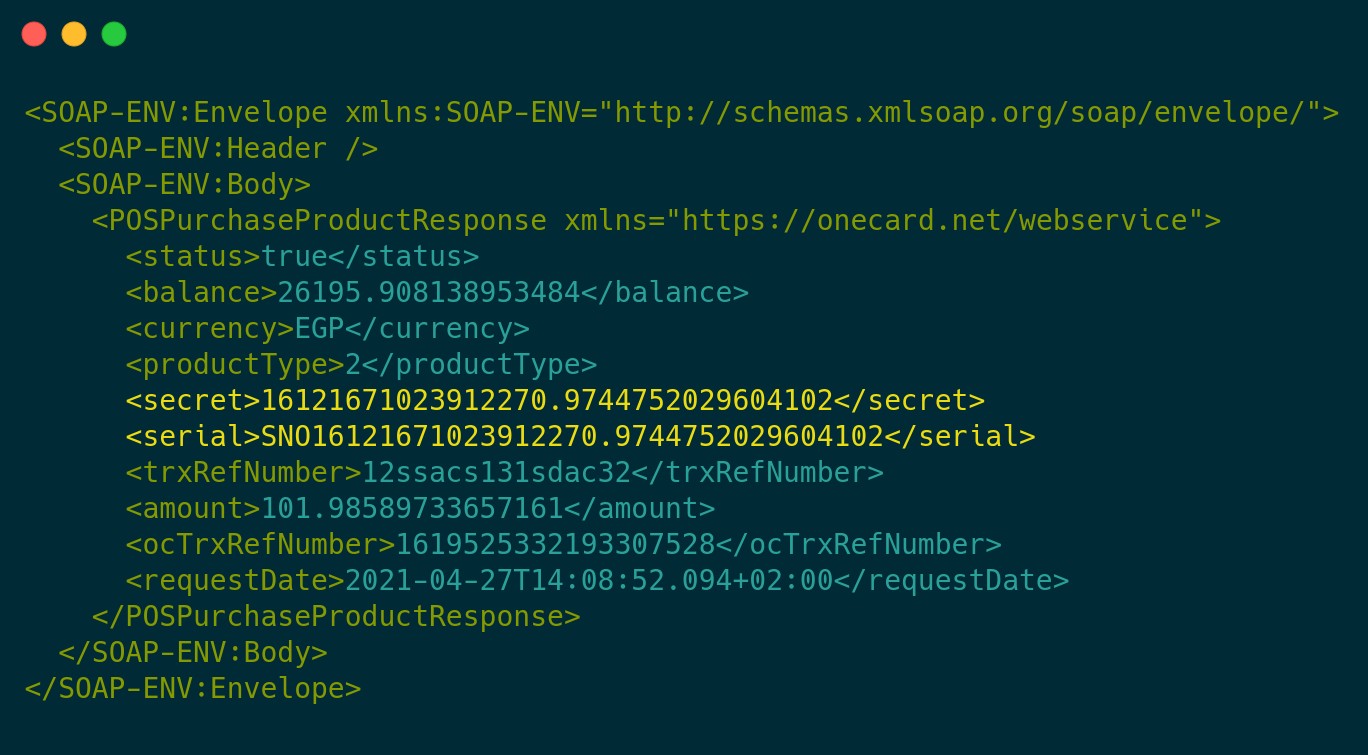
Credential
- item serial
- username
- secret
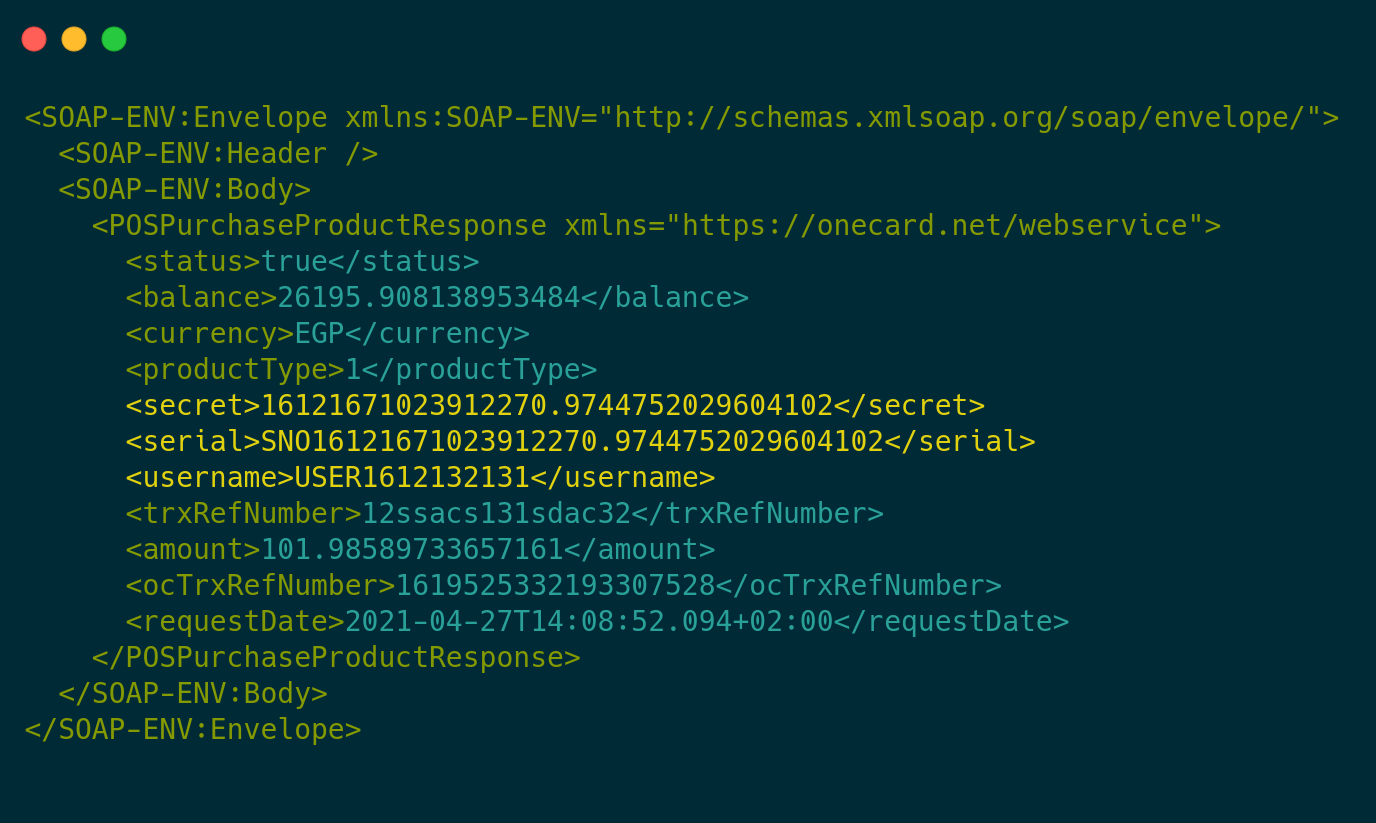
VAT Type
| Name | Description |
|---|---|
| SG | VAT Calculated on total product amount |
| SM | VAT Calculated on different between EndUser Price and FaceValue |
| OS | VAT in this case will be 0 |
API URLs
Point Of Sale URLs :
| Environment | URL | Port |
|---|---|---|
| Staging | https://www.ocstaging.net/webservice/OneCardPOSSystem.wsdl | 443 |
| Production | https://www.netader.com/webservice/OneCardPOSSystem.wsdl |
443 |
Point Of Sale Dashboard URLs :
| Environment | URL |
|---|---|
| Staging | https://www.ocstaging.net/sec/posLogin.html |
| Production | https://www.netader.com/sec/posLogin.html |
Notes & Recommendations
- Data synchronization or “retrieve product list” methods can be considered a high traffic operation – depending on the amount of products retrieved on response, hence it is recommended to cache response results and to call this method over long intervals such as daily or weekly basis.
- “Purchase product” operation will be executed based on Bitaqaty Business system prices, hence if a product price was updated on Bitaqaty Business system after last time POS site performed data synchronization process, transaction will be executed on new prices, it is the POS site responsibility to take care of updated prices.
- To avoid any inconvenience based on the above fact, “retrieve detailed product info” method should be called prior to “purchasing product” method to validate prices integrity and items availability.
- Reconciliation process should take place on daily basis and for each POS machine.
API Methods
Retrieve Products List:
Method Name:
POSGetProductList
Description
Retrieve products list that assigned to your account by Bitaqaty BusinessRequest Flow
- POS let you get full list of products that assigned to your account
- Bitaqaty Business validates the received parameters and sends back the response,
upon:
- Success: Bitaqaty Business return list of products that assigned to yor account
- Error: Bitaqaty Business return correspondent error code; please refer to the Response Codes for more details.
Technical Considerations
Request Parameters
| Parameter Name | Data Type | Description | Cardinality | Mandatory | Length |
|---|---|---|---|---|---|
| posUsername | String | The POS username defined in Bitaqaty Business System | 1 | Yes | 255 |
| signature | MD5 Hash | MD5 (posUsername + secretKey) |
1 | Yes | 255 |
Response Parameters
| Parameter Name | Data Type | Description | Cardinality | Mandatory | Length |
|---|---|---|---|---|---|
| status | boolean |
|
1 | 1 | |
| errorCode | String | in case of error Response Code, refer to Response Codes | 0..1 | - | |
| productList | list of product | List of products objects, refer to below table | 0..* | List of Codes |
| Parameter Name | Data Type | Description | Cardinality | Mandatory | Length |
|---|---|---|---|---|---|
| productCode | long | Bitaqaty Business product code | 1 | 8 | |
| nameAr | String | Product name in Arabic | 1 | 255 | |
| nameEn | String | Product name in English | 1 | 255 | |
| productPrice | double | Product original price | 1 | 8 | |
| productCurrency | string | Product currency | 1 | 255 | |
| posPrice | double | POS site price | 1 | 8 | |
| posCurrency | string | POS currency | 1 | 255 | |
| available | boolean |
|
1 | 1 | |
| merchantid | Long | Bitaqaty Business product code | 1 | 8 | |
| merchantNameAr | String | Merchant name in Arabic | 1 | 255 | |
| merchantNameEn | String | Merchant name in English | 1 | 255 |
Code Examples :
function soap() {
var xmlhttp = new XMLHttpRequest();
xmlhttp.open('GET', 'https://www.ocstaging.net/webservice/OneCardPOSSystem.wsdl', true);
// build SOAP request
var sr =
'<soapenv:Envelope xmlns:soapenv="http://schemas.xmlsoap.org/soap/envelope/"
xmlns:web="https://www.netader.com/webservice">
<soapenv:Header/>
<soapenv:Body>
<web:POSGetProductListRequest>
<web:posUsername>Test6@hotmail.com</web:posUsername>
<web:signature>be24bb1a511d16ac45813366cadbf413</web:signature>
</web:POSGetProductListRequest>
</soapenv:Body>
</soapenv:Envelope>';
xmlhttp.onreadystatechange = function () {
if (xmlhttp.readyState == 4) {
if (xmlhttp.status == 200) {
alert('done. use firebug/console to see network response');
}
}
}
// Send the POST request
xmlhttp.setRequestHeader('Content-Type', 'text/xml');
xmlhttp.send(sr);
// send request
// ...
}
import requests
url="https://www.ocstaging.net/webservice/OneCardPOSSystem.wsdl"
#headers = {'content-type': 'application/soap+xml'}
headers = {'content-type': 'text/xml'}
body = """<soapenv:Envelope xmlns:soapenv="http://schemas.xmlsoap.org/soap/envelope/"
xmlns:web="https://www.netader.com/webservice">
<soapenv:Header/>
<soapenv:Body>
<web:POSGetProductListRequest>
<web:posUsername>Test@hotmail.com</web:posUsername>
<web:signature>be24bb1a511d16ac45813366cadbf413</web:signature>
</web:POSGetProductListRequest>
</soapenv:Body>
</soapenv:Envelope>"""
response = requests.GET(url,data=body,headers=headers)
print response.content
<?php
$posUsername =Test@gmail.com;
$signature ='5s1a65sa1casc1as5c11sc';
$client = new SoapClient('https://www.ocstaging.net/webservice/OneCardPOSSystem.wsdl');
$params = array(
'posUsername'=>$username,
'signature'=>$password
);
$myXMLData = $client->__soapCall('refillAccount', array($params));
echo "<pre>";
echo var_dump($myXMLData);
echo "<pre>";
?>
import java.io.BufferedReader;
import java.io.DataOutputStream;
import java.io.InputStreamReader;
import java.net.HttpURLConnection;
import java.net.URL;
public class Send_XML_Post_Request_1 {
public static void main(String[] args) {
try {
String url = "https://www.ocstaging.net/webservice/OneCardPOSSystem.wsdl";
URL obj = new URL(url);
HttpURLConnection con = (HttpURLConnection) obj.openConnection();
con.setRequestMethod("GET");
con.setRequestProperty("Content-Type","application/soap+xml; charset=utf-8");
String countryCode="Canada";
String xml = "<soapenv:Envelope xmlns:soapenv="http://schemas.xmlsoap.org/soap/envelope/"
xmlns:web="https://www.netader.com/webservice">
<soapenv:Header/>
<soapenv:Body>
<web:POSGetProductListRequest>
<web:posUsername>Test@gmail.com</web:posUsername>
<web:signature>5s1a65sa1casc1as5c11sc</web:signature>
</web:POSGetProductListRequest>
</soapenv:Body>
</soapenv:Envelope>
";
con.setDoOutput(true);
DataOutputStream wr = new DataOutputStream(con.getOutputStream());
wr.writeBytes(xml);
wr.flush();
wr.close();
String responseStatus = con.getResponseMessage();
System.out.println(responseStatus);
BufferedReader in = new BufferedReader(new InputStreamReader(
con.getInputStream()));
String inputLine;
StringBuffer response = new StringBuffer();
while ((inputLine = in.readLine()) != null) {
response.append(inputLine);
}
in.close();
System.out.println("response:" + response.toString());
} catch (Exception e) {
System.out.println(e);
}
}
} Retrieve Products ID :
Method Name:
POSGetProductID
Description
Retrieve products IDs of that assigned to your account by Bitaqaty BusinessRequest Flow
- POS let you get full list of products ID's that assigned to your account
- Bitaqaty Business validates the received parameters and sends back the response,
upon:
- Success: Bitaqaty Business return list of products ID's that assigned to yor account
- Error: Bitaqaty Business return correspondent error code; please refer to the Response Codes for more details.
Technical Considerations
Request Parameters
| Parameter Name | Data Type | Description | Cardinality | Mandatory | Length |
|---|---|---|---|---|---|
| posUsername | String | The POS username defined in Bitaqaty Business System | 1 | Yes | 255 |
| signature | MD5 Hash |
MD5 (posUsername + secretKey) |
1 | Yes | 255 |
Response Parameters
| Parameter Name | Data Type | Description | Cardinality | Mandatory | Length |
|---|---|---|---|---|---|
| status | boolean |
|
1 | 1 | |
| errorCode | String | in case of error Response Code, refer to Response Codes | 0..1 | - | |
| productID | list of product | List of products ID's , refer to below table | 0..* | List of Products |
| Parameter Name | Data Type | Description | Cardinality | Mandatory | Length |
|---|---|---|---|---|---|
| productCode | long | Bitaqaty Business product code | 1 | 8 | |
| available | boolean |
|
1 | 1 |
Code Examples :
function soap() {
var xmlhttp = new XMLHttpRequest();
xmlhttp.open('GET', 'https://www.ocstaging.net/webservice/OneCardPOSSystem.wsdl', true);
// build SOAP request
var sr =
'<soapenv:Envelope xmlns:soapenv="http://schemas.xmlsoap.org/soap/envelope/"
xmlns:web="https://www.netader.com/webservice">
<soapenv:Header/>
<soapenv:Body>
<web:POSGetProductIDRequest>
<web:posUsername>Test6@hotmail.com</web:posUsername>
<web:signature>be24bb1a511d16ac45813366cadbf413</web:signature>
</web:POSGetProductIDRequest>
</soapenv:Body>
</soapenv:Envelope>';
xmlhttp.onreadystatechange = function () {
if (xmlhttp.readyState == 4) {
if (xmlhttp.status == 200) {
alert('done. use firebug/console to see network response');
}
}
}
// Send the POST request
xmlhttp.setRequestHeader('Content-Type', 'text/xml');
xmlhttp.send(sr);
// send request
// ...
}
import requests
url="https://www.ocstaging.net/webservice/OneCardPOSSystem.wsdl"
#headers = {'content-type': 'application/soap+xml'}
headers = {'content-type': 'text/xml'}
body = """<soapenv:Envelope xmlns:soapenv="http://schemas.xmlsoap.org/soap/envelope/"
xmlns:web="https://www.netader.com/webservice">
<soapenv:Header/>
<soapenv:Body>
<web:POSGetProductIDRequest>
<web:posUsername>Test@hotmail.com</web:posUsername>
<web:signature>be24bb1a511d16ac45813366cadbf413</web:signature>
</web:POSGetProductIDRequest>
</soapenv:Body>
</soapenv:Envelope>"""
response = requests.GET(url,data=body,headers=headers)
print response.content
<?php
$posUsername =Test@gmail.com;
$signature ='5s1a65sa1casc1as5c11sc';
$client = new SoapClient('https://www.ocstaging.net/webservice/OneCardPOSSystem.wsdl');
$params = array(
'posUsername'=>$username,
'signature'=>$signature
);
$myXMLData = $client->__soapCall('POSGetProductIDRequest', array($params));
echo "<pre>";
echo var_dump($myXMLData);
echo "<pre>";
?>
import java.io.BufferedReader;
import java.io.DataOutputStream;
import java.io.InputStreamReader;
import java.net.HttpURLConnection;
import java.net.URL;
public class Send_XML_Post_Request_1 {
public static void main(String[] args) {
try {
String url = "https://www.ocstaging.net/webservice/OneCardPOSSystem.wsdl";
URL obj = new URL(url);
HttpURLConnection con = (HttpURLConnection) obj.openConnection();
con.setRequestMethod("GET");
con.setRequestProperty("Content-Type","application/soap+xml; charset=utf-8");
String countryCode="Canada";
String xml = "<soapenv:Envelope xmlns:soapenv="http://schemas.xmlsoap.org/soap/envelope/"
xmlns:web="https://www.netader.com/webservice">
<soapenv:Header/>
<soapenv:Body>
<web:POSGetProductIDRequest>
<web:posUsername>Test@gmail.com</web:posUsername>
<web:signature>5s1a65sa1casc1as5c11sc</web:signature>
</web:POSGetProductIDRequest>
</soapenv:Body>
</soapenv:Envelope>
";
con.setDoOutput(true);
DataOutputStream wr = new DataOutputStream(con.getOutputStream());
wr.writeBytes(xml);
wr.flush();
wr.close();
String responseStatus = con.getResponseMessage();
System.out.println(responseStatus);
BufferedReader in = new BufferedReader(new InputStreamReader(
con.getInputStream()));
String inputLine;
StringBuffer response = new StringBuffer();
while ((inputLine = in.readLine()) != null) {
response.append(inputLine);
}
in.close();
System.out.println("response:" + response.toString());
} catch (Exception e) {
System.out.println(e);
}
}
}
Retrieve Detailed Product Info:
Method Name:
POSGetProductInfo
Description
Retrieving a product information and statusRequest Flow:
- POS let you get a detailed info about product that assigned to your account
- Bitaqaty Business validates the received parameters and sends back the response,
upon:
- Success: Bitaqaty Business return info about product
- Error: Bitaqaty Business return correspondent error code; please refer to the Response Codes for more details.
Technical Considerations
Request Parameters
| Parameter Name | Data Type | Description | Cardinality | Mandatory | Length |
|---|---|---|---|---|---|
| posUsername | String | The POS username defined in Bitaqaty Business System | 1 | Yes | 255 |
| productCode | Long | Bitaqaty Business product code | 1 | Yes | 8 |
| signature | MD5 Hash |
MD5 (posUsername +productCode + secretKey) |
1 | Yes | 255 |
Response Parameters
| Parameter Name | Data Type | Description | Cardinality | Mandatory | Length |
|---|---|---|---|---|---|
| status | boolean |
|
1 | 1 | |
| errorCode | String | in case of error Response Code, refer to Response Codes | 0..1 | - | |
| productCode | long | Bitaqaty Business product code | 0..1 | 8 | |
| nameAr | string | Product name in Arabic | 0..1 | 255 | |
| nameEr | string | Product name in English | 0..1 | 255 | |
| productPrice | double | Product original price | 0..1 | 8 | |
| productCurrency | String | Product currency | 0..1 | 255 | |
| posPrice | double | POS site price | 0..1 | 8 | |
| posCurrency | string | POS currency | 0..1 | 255 | |
| Available | boolean |
|
0..1 | 1 | |
| merchantNameAr | string | Merchant name in Arabic | 0..1 | 255 | |
| merchantNameEn | string | Merchant name in English | 0..1 | 255 |
Code Examples :
function soap() {
var xmlhttp = new XMLHttpRequest();
xmlhttp.open('GET', 'https://www.ocstaging.net/webservice/OneCardPOSSystem.wsdl', true);
// build SOAP request
var sr =
'<soapenv:Envelope xmlns:soapenv="http://schemas.xmlsoap.org/soap/envelope/"
xmlns:web="https://www.netader.com/webservice">
<soapenv:Header/>
<soapenv:Body>
<web:POSGetProductInfoRequest>
<web:posUsername>Test6@hotmail.com</web:posUsername>
<web:productCode>565446445546</web:productCode>
<web:signature>be24bb1a511d16ac45813366cadbf413</web:signature>
</web:POSGetProductInfoRequest>
</soapenv:Body>
</soapenv:Envelope>';
xmlhttp.onreadystatechange = function () {
if (xmlhttp.readyState == 4) {
if (xmlhttp.status == 200) {
alert('done. use firebug/console to see network response');
}
}
}
// Send the POST request
xmlhttp.setRequestHeader('Content-Type', 'text/xml');
xmlhttp.send(sr);
// send request
// ...
}
import requests
url="https://www.ocstaging.net/webservice/OneCardPOSSystem.wsdl"
#headers = {'content-type': 'application/soap+xml'}
headers = {'content-type': 'text/xml'}
body = """<soapenv:Envelope xmlns:soapenv="http://schemas.xmlsoap.org/soap/envelope/"
xmlns:web="https://www.netader.com/webservice">
<soapenv:Header/>
<soapenv:Body>
<web:POSGetProductInfoRequest>
<web:posUsername>Test@hotmail.com</web:posUsername>
<web:productCode>565446445546</web:productCode>
<web:signature>be24bb1a511d16ac45813366cadbf413</web:signature>
</web:POSGetProductInfoRequest>
</soapenv:Body>
</soapenv:Envelope>"""
response = requests.GET(url,data=body,headers=headers)
print response.content
<?php
$posUsername =Test@gmail.com;
$signature ='5s1a65sa1casc1as5c11sc';
$productCode ='4564565465';
$client = new SoapClient('https://www.ocstaging.net/webservice/OneCardPOSSystem.wsdl');
$params = array(
'posUsername'=>$username,
'signature'=>$signature,
'productCode'=>$productCode
);
$myXMLData = $client->__soapCall('POSGetProductInfo', array($params));
echo "<pre>";
echo var_dump($myXMLData);
echo "<pre>";
?>
import java.io.BufferedReader;
import java.io.DataOutputStream;
import java.io.InputStreamReader;
import java.net.HttpURLConnection;
import java.net.URL;
public class Send_XML_Post_Request_1 {
public static void main(String[] args) {
try {
String url = "https://www.ocstaging.net/webservice/OneCardPOSSystem.wsdl";
URL obj = new URL(url);
HttpURLConnection con = (HttpURLConnection) obj.openConnection();
con.setRequestMethod("GET");
con.setRequestProperty("Content-Type","application/soap+xml; charset=utf-8");
String countryCode="Canada";
String xml = "<soapenv:Envelope xmlns:soapenv="http://schemas.xmlsoap.org/soap/envelope/"
xmlns:web="https://www.netader.com/webservice">
<soapenv:Header/>
<soapenv:Body>
<web:POSGetProductInfoRequest>
<web:posUsername>Test@gmail.com</web:posUsername>
<web:productCode>565446445546</web:productCode>
<web:signature>5s1a65sa1casc1as5c11sc</web:signature>
</web:POSGetProductInfoRequest>
</soapenv:Body>
</soapenv:Envelope>
";
con.setDoOutput(true);
DataOutputStream wr = new DataOutputStream(con.getOutputStream());
wr.writeBytes(xml);
wr.flush();
wr.close();
String responseStatus = con.getResponseMessage();
System.out.println(responseStatus);
BufferedReader in = new BufferedReader(new InputStreamReader(
con.getInputStream()));
String inputLine;
StringBuffer response = new StringBuffer();
while ((inputLine = in.readLine()) != null) {
response.append(inputLine);
}
in.close();
System.out.println("response:" + response.toString());
} catch (Exception e) {
System.out.println(e);
}
}
} POS Check Balance:
Method Name:
POSCheckBalance
Description
checking your POS site account balanceRequest Flow:
- POS let you Check Balance of your account
- Bitaqaty Business validates the received parameters and sends back the response,
upon:
- Success: Bitaqaty Business return info about your Balance
- Error: Bitaqaty Business return correspondent error code; please refer to the Response Codes for more details.
Technical Considerations
Request Parameters
| Parameter Name | Data Type | Description | Cardinality | Mandatory | Length |
|---|---|---|---|---|---|
| posUsername | String | The POS username defined in Bitaqaty Business System | 1 | Yes | 255 |
| signature | MD5 Hash |
MD5 (posUsername + secretKey) |
1 | Yes | 255 |
Response Parameters
| Parameter Name | Data Type | Description | Cardinality | Mandatory | Length |
|---|---|---|---|---|---|
| status | boolean |
|
1 | 1 | |
| errorCode | String | in case of error Response Code, refer to Response Codes | 0..1 | - | |
| balance | double | POS balance | 0..1 | 8 | |
| Currency | String | POS currency | 0..1 | 255 |
Code Examples :
function soap() {
var xmlhttp = new XMLHttpRequest();
xmlhttp.open('GET', 'https://www.ocstaging.net/webservice/OneCardPOSSystem.wsdl', true);
// build SOAP request
var sr =
'<soapenv:Envelope xmlns:soapenv="http://schemas.xmlsoap.org/soap/envelope/"
xmlns:web="https://www.netader.com/webservice">
<soapenv:Header/>
<soapenv:Body>
<web:POSCheckBalanceRequest>
<web:posUsername>Test6@hotmail.com</web:posUsername>
<web:signature>be24bb1a511d16ac45813366cadbf413</web:signature>
</web:POSCheckBalanceRequest>
</soapenv:Body>
</soapenv:Envelope>';
xmlhttp.onreadystatechange = function () {
if (xmlhttp.readyState == 4) {
if (xmlhttp.status == 200) {
alert('done. use firebug/console to see network response');
}
}
}
// Send the POST request
xmlhttp.setRequestHeader('Content-Type', 'text/xml');
xmlhttp.send(sr);
// send request
// ...
}
import requests
url="https://www.ocstaging.net/webservice/OneCardPOSSystem.wsdl"
#headers = {'content-type': 'application/soap+xml'}
headers = {'content-type': 'text/xml'}
body = """<soapenv:Envelope xmlns:soapenv="http://schemas.xmlsoap.org/soap/envelope/"
xmlns:web="https://www.netader.com/webservice">
<soapenv:Header/>
<soapenv:Body>
<web:POSCheckBalanceRequest>
<web:posUsername>Test@hotmail.com</web:posUsername>
<web:signature>be24bb1a511d16ac45813366cadbf413</web:signature>
</web:POSCheckBalanceRequest>
</soapenv:Body>
</soapenv:Envelope>"""
response = requests.GET(url,data=body,headers=headers)
print response.content
<?php
$posUsername =Test@gmail.com;
$signature ='5s1a65sa1casc1as5c11sc';
$client = new SoapClient('https://www.ocstaging.net/webservice/OneCardPOSSystem.wsdl');
$params = array(
'posUsername'=>$username,
'signature'=>$signature
);
$myXMLData = $client->__soapCall('POSCheckBalance', array($params));
echo "<pre>";
echo var_dump($myXMLData);
echo "<pre>";
?>
import java.io.BufferedReader;
import java.io.DataOutputStream;
import java.io.InputStreamReader;
import java.net.HttpURLConnection;
import java.net.URL;
public class Send_XML_Post_Request_1 {
public static void main(String[] args) {
try {
String url = "https://www.ocstaging.net/webservice/OneCardPOSSystem.wsdl";
URL obj = new URL(url);
HttpURLConnection con = (HttpURLConnection) obj.openConnection();
con.setRequestMethod("GET");
con.setRequestProperty("Content-Type","application/soap+xml; charset=utf-8");
String countryCode="Canada";
String xml = "<soapenv:Envelope xmlns:soapenv="http://schemas.xmlsoap.org/soap/envelope/"
xmlns:web="https://www.netader.com/webservice">
<soapenv:Header/>
<soapenv:Body>
<web:POSCheckBalance>
<web:posUsername>Test@gmail.com</web:posUsername>
<web:signature>5s1a65sa1casc1as5c11sc</web:signature>
</web:POSCheckBalance>
</soapenv:Body>
</soapenv:Envelope>
";
con.setDoOutput(true);
DataOutputStream wr = new DataOutputStream(con.getOutputStream());
wr.writeBytes(xml);
wr.flush();
wr.close();
String responseStatus = con.getResponseMessage();
System.out.println(responseStatus);
BufferedReader in = new BufferedReader(new InputStreamReader(
con.getInputStream()));
String inputLine;
StringBuffer response = new StringBuffer();
while ((inputLine = in.readLine()) != null) {
response.append(inputLine);
}
in.close();
System.out.println("response:" + response.toString());
} catch (Exception e) {
System.out.println(e);
}
}
} Query by Transaction :
Method Name:
POSQueryByTransaction
Description
checking your tranaction statusRequest Flow:
- POS let you get a detailed info specific request
- Bitaqaty Business validates the received parameters and sends back the response,
upon:
- Success: Bitaqaty Business return info about request
- Error: Bitaqaty Business return correspondent error code; please refer to the Response Codes for more details.
Technical Considerations
Request Parameters
| Parameter Name | Data Type | Description | Cardinality | Mandatory | Length |
|---|---|---|---|---|---|
| trxRefNumber | String | Transaction number generated and given by POS merchant | 1 | Yes | 255 |
| posUsername | String | The POS username defined in Bitaqaty Business System | 1 | Yes | 255 |
| signature | MD5 Hash | MD5 (posUsername + trxRefNumber + secretKey) |
1 | Yes | 255 |
Response Parameters
| Parameter Name | Data Type | Description | Cardinality | Mandatory | Length |
|---|---|---|---|---|---|
| status | boolean |
|
1 | 1 | |
| errorCode | String | in case of error Response Code, refer to Response Codes | 0..1 | - | |
| amount | double | Paid amount in POS Currency | 0..1 | 8 | |
| currency | String | POS currency | 0..1 | 255 | |
| secret | String | Item secret | 0..1 | 255 | |
| serial | String | Item serial | 0..1 | 255 | |
| username | String | Item username | 0..1 | 255 | |
| productType | int | Purchased product type, refer to enum illustration in below table | 0..1 | 32 | |
| trxDate | Date | Date of transaction | 0..1 | 255 |
Code Examples :
function soap() {
var xmlhttp = new XMLHttpRequest();
xmlhttp.open('GET', 'https://www.ocstaging.net/webservice/OneCardPOSSystem.wsdl', true);
// build SOAP request
var sr =
'<soapenv:Envelope xmlns:soapenv="http://schemas.xmlsoap.org/soap/envelope/"
xmlns:web="https://www.netader.com/webservice">
<soapenv:Header/>
<soapenv:Body>
<web:POSQueryByTransactionRequest>
<web:posUsername>test@gmail.com</web:posUsername>
<web:trxRefNumber>HG5561651</web:trxRefNumber>
<web:signature>414sa5c156csc1sa5651sc56sa</web:signature>
</web:POSQueryByTransactionRequest>
</soapenv:Body>
</soapenv:Envelope>';
xmlhttp.onreadystatechange = function () {
if (xmlhttp.readyState == 4) {
if (xmlhttp.status == 200) {
alert('done. use firebug/console to see network response');
}
}
}
// Send the POST request
xmlhttp.setRequestHeader('Content-Type', 'text/xml');
xmlhttp.send(sr);
// send request
// ...
}
import requests
url="https://www.ocstaging.net/webservice/OneCardPOSSystem.wsdl"
#headers = {'content-type': 'application/soap+xml'}
headers = {'content-type': 'text/xml'}
body = """<soapenv:Envelope xmlns:soapenv="http://schemas.xmlsoap.org/soap/envelope/"
xmlns:web="https://www.netader.com/webservice">
<soapenv:Header/>
<soapenv:Body>
<web:POSQueryByTransactionRequest>
<web:posUsername>test@gmail.com</web:posUsername>
<web:trxRefNumber>HG5561651</web:trxRefNumber>
<web:signature>414sa5c156csc1sa5651sc56sa</web:signature>
</web:POSQueryByTransactionRequest>
</soapenv:Body>
</soapenv:Envelope>"""
response = requests.GET(url,data=body,headers=headers)
print response.content
<?php
$posUsername =Test@gmail.com;
$signature ='5s1a65sa1casc1as5c11sc';
$trxRefNumber ='FG156165615';
$client = new SoapClient('https://www.ocstaging.net/webservice/OneCardPOSSystem.wsdl');
$params = array(
'posUsername'=>$username,
'trxRefNumber'=>$trxRefNumber,
'signature'=>$signature
);
$myXMLData = $client->__soapCall('POSQueryByTransaction', array($params));
echo "<pre>";
echo var_dump($myXMLData);
echo "<pre>";
?>
import java.io.BufferedReader;
import java.io.DataOutputStream;
import java.io.InputStreamReader;
import java.net.HttpURLConnection;
import java.net.URL;
public class Send_XML_Post_Request_1 {
public static void main(String[] args) {
try {
String url = "
<soapenv:Envelope xmlns:soapenv="http://schemas.xmlsoap.org/soap/envelope/"
xmlns:web="https://www.netader.com/webservice">
<soapenv:Header/>
<soapenv:Body>
<web:POSQueryByTransactionRequest>
<web:posUsername>test@gmail.com</web:posUsername>
<web:trxRefNumber>HG5561651</web:trxRefNumber>
<web:signature>414sa5c156csc1sa5651sc56sa</web:signature>
</web:POSQueryByTransactionRequest>
</soapenv:Body>
</soapenv:Envelope>
";
con.setDoOutput(true);
DataOutputStream wr = new DataOutputStream(con.getOutputStream());
wr.writeBytes(xml);
wr.flush();
wr.close();
String responseStatus = con.getResponseMessage();
System.out.println(responseStatus);
BufferedReader in = new BufferedReader(new InputStreamReader(
con.getInputStream()));
String inputLine;
StringBuffer response = new StringBuffer();
while ((inputLine = in.readLine()) != null) {
response.append(inputLine);
}
in.close();
System.out.println("response:" + response.toString());
} catch (Exception e) {
System.out.println(e);
}
}
} Purchase a Product :
Method Name:
POSPurchaseProduct
Description
performing a purchase product operation.Request Flow
- POS Main method is to purchase product from that whom assigned to your account upon contract
- Bitaqaty Business validates the received parameters and sends back the response,
upon:
- Success: Bitaqaty Business return info about product that you purchase
- Error: Bitaqaty Business return correspondent error code; please refer to the Response Codes for more details.
Technical Considerations
Request Parameters
| Parameter Name | Data Type | Description | Cardinality | Mandatory | Length |
|---|---|---|---|---|---|
| posUsername | String | The POS username defined in Bitaqaty Business System | 1 | Yes | 255 |
| productCode | long | he selected product code in Bitaqaty Business system | 1 | Yes | 8 |
| signature | MD5 Hash |
MD5 (posUsername + product Code + secretKey) |
1 | Yes | 255 |
| terminalId | string | POS terminal ID | 1 | No | 255 |
| trxRefNumber | string | by your side (could be terminal ID + timestamp) | 1 | Yes | 255 |
Response Parameters
| Parameter Name | Data Type | Description | Cardinality | Mandatory | Length |
|---|---|---|---|---|---|
| status | boolean |
|
1 | 1 | |
| errorCode | String | in case of error Response Code, refer to Response Codes | 0..1 | - | |
| balance | double | POS site balance after performing purchase operation | 0..1 | 8 | |
| currency | String | POS currency | 0..1 | 255 | |
| secret | String | Item secret | 0..1 | 255 | |
| serial | string | Item serial | 0..1 | 255 | |
| username | string | Item username | 0..1 | 255 | |
| productType | int | Purchased product type, refer to enum illustration in below table | 0..1 | 32 | |
| amount | double | Paid amount in POS site currency | 0..1 | 8 | |
| trxRefNumber | String | trxRefNumber sent in the request | 0..1 | 255 | |
| ocTrxRefNumber | String | Bitaqaty Business Transaction Number | 0..1 | 255 | |
| requestDate | Date | Date of Request Sending | 0..1 | 255 |
Note: In case of purchased product doesn’t include a username or serial the response of these fields will be “null”.
Code Examples :
function soap() {
var xmlhttp = new XMLHttpRequest();
xmlhttp.open('GET', 'https://www.ocstaging.net/webservice/OneCardPOSSystem.wsdl', true);
// build SOAP request
var sr =
'<soapenv:Envelope xmlns:soapenv="http://schemas.xmlsoap.org/soap/envelope/"
xmlns:web="https://www.netader.com/webservice">
<soapenv:Header/>
<soapenv:Body>
<web:POSPurchaseProductRequest>
<web:posUsername>test@gmail.com</web:posUsername>
<web:productCode>2626</web:productCode>
<web:signature>65scssacc651c1cregrwsa6c5sa1c6sa5</web:signature>
<!--Optional:-->
<web:terminalId>300</web:terminalId>
<!--Optional:-->
<web:trxRefNumber>TRF5161515</web:trxRefNumber>
</web:POSPurchaseProductRequest>
</soapenv:Body>
</soapenv:Envelope>';
xmlhttp.onreadystatechange = function () {
if (xmlhttp.readyState == 4) {
if (xmlhttp.status == 200) { alert('done. use firebug/console to see network response');
}
}
}
// Send the POST request
xmlhttp.setRequestHeader('Content-Type', 'text/xml');
xmlhttp.send(sr);
// send request
// ...
}
import requests
url="https://www.ocstaging.net/webservice/OneCardPOSSystem.wsdl"
#headers = {'content-type': 'application/soap+xml'}
headers = {'content-type': 'text/xml'}
body = """<soapenv:Envelope xmlns:soapenv="http://schemas.xmlsoap.org/soap/envelope/"
xmlns:web="https://www.netader.com/webservice">
<soapenv:Header/>
<soapenv:Body>
<web:POSPurchaseProductRequest>
<web:posUsername>test@gmail.com</web:posUsername>
<web:productCode>2626</web:productCode>
<web:signature>65scssacc651c1cregrwsa6c5sa1c6sa5</web:signature>
<!--Optional:-->
<web:terminalId>300</web:terminalId>
<!--Optional:-->
<web:trxRefNumber>TRF5161515</web:trxRefNumber>
</web:POSPurchaseProductRequest>
</soapenv:Body>
</soapenv:Envelope>"""
response = requests.GET(url,data=body,headers=headers)
print response.content
<?php
$posUsername =Test@gmail.com;
$signature ='5s1a65sa1casc1as5c11sc';
$productCode ='451615';
$terminalId ='200';
$trxRefNumber ='651565';
$client = new SoapClient('https://www.ocstaging.net/webservice/OneCardPOSSystem.wsdl');
$params = array(
'posUsername'=>$username,
'productCode'=>$productCode,
'signature'=>$signature,
'terminalId'=>$terminalId,
'trxRefNumber'=>$trxRefNumber
);
$myXMLData = $client->__soapCall('POSPurchaseProduct', array($params));
echo "<pre>";
echo var_dump($myXMLData);
echo "<pre>";
?>
import java.io.BufferedReader;
import java.io.DataOutputStream;
import java.io.InputStreamReader;
import java.net.HttpURLConnection;
import java.net.URL;
public class Send_XML_Post_Request_1 {
public static void main(String[] args) {
try {
String url = "
<soapenv:Envelope xmlns:soapenv="http://schemas.xmlsoap.org/soap/envelope/"
xmlns:web="https://www.netader.com/webservice">
<soapenv:Header/>
<soapenv:Body>
<web:POSPurchaseProductRequest>
<web:posUsername>test@gmail.com</web:posUsername>
<web:productCode>2626</web:productCode>
<web:signature>65scssacc651c1cregrwsa6c5sa1c6sa5</web:signature>
<!--Optional:-->
<web:terminalId>300</web:terminalId>
<!--Optional:-->
<web:trxRefNumber>TRF5161515</web:trxRefNumber>
</web:POSPurchaseProductRequest>
</soapenv:Body>
</soapenv:Envelope>
";
con.setDoOutput(true);
DataOutputStream wr = new DataOutputStream(con.getOutputStream());
wr.writeBytes(xml);
wr.flush();
wr.close();
String responseStatus = con.getResponseMessage();
System.out.println(responseStatus);
BufferedReader in = new BufferedReader(new InputStreamReader(
con.getInputStream()));
String inputLine;
StringBuffer response = new StringBuffer();
while ((inputLine = in.readLine()) != null) {
response.append(inputLine);
}
in.close();
System.out.println("response:" + response.toString());
} catch (Exception e) {
System.out.println(e);
}
}
} Retrieve Detailed Product With VAT :
Method Name:
POSGetProductWithVATInfoPosPrice
Description
Retrieving a product information with vat details and status.Request Flow
- POS let you get a detailed product information with vat details and status whitch assigned to your account
- Bitaqaty Business validates the received parameters and sends back the response,
upon:
- Success: Bitaqaty Business return info about product with vat info
- Error: Bitaqaty Business return correspondent error code; please refer to the Response Codes for more details.
Technical Considerations
Request Parameters
| Parameter Name | Data Type | Description | Cardinality | Mandatory | Length |
|---|---|---|---|---|---|
| posUsername | String | The POS username defined in Bitaqaty Business System | 1 | Yes | 255 |
| productCode | long | Bitaqaty Business product code | 1 | Yes | 8 |
| signature | MD5 Hash |
MD5 (posUsername + productCode + secretKey) |
1 | Yes | 255 |
Response Parameters
| Parameter Name | Data Type | Description | Cardinality | Mandatory | Length |
|---|---|---|---|---|---|
| status | boolean |
|
1 | 1 | |
| productCode | Long | Bitaqaty Business product code | 0..1 | 8 | |
| nameAr | String | Product name in Arabic | 0..1 | 255 | |
| nameEn | String | Product name in English | 0..1 | 255 | |
| vatValue | double | Value of VAT on product | 0..1 | 8 | |
| vatType | string | Type of VAT on product | 0..1 | 255 | |
| faceValue | double | Exact value of voucher | 0..1 | 8 | |
| productPrice | double | Product original price | 0..1 | 8 | |
| posCurrency | String | POS currency | 0..1 | 255 | |
| Available | boolean |
|
0..1 | 1 | |
| merchantID | String | ID of Merchant | 0..1 | 255 | |
| merchantNameAr | String | Merchant name in Arabic | 0..1 | 255 | |
| merchantNameEn | String | Merchant name in English | 0..1 | 255 |
Code Examples :
function soap() {
var xmlhttp = new XMLHttpRequest();
xmlhttp.open('GET', 'https://www.ocstaging.net/webservice/OneCardPOSSystem.wsdl', true);
// build SOAP request
var sr =
'<soapenv:Envelope xmlns:soapenv="http://schemas.xmlsoap.org/soap/envelope/"
xmlns:web="https://www.netader.com/webservice">
<soapenv:Header/>
<soapenv:Body>
<web:POSGetProductWithVATInfoPosPriceRequest>
<web:posUsername>test@gmail.com</web:posUsername>
<web:productCode>1221</web:productCode>
<web:signature>ds15651s15s6511sadfsdsa5f6as1f</web:signature>
</web:POSGetProductWithVATInfoPosPriceRequest>
</soapenv:Body>
</soapenv:Envelope>';
xmlhttp.onreadystatechange = function () {
if (xmlhttp.readyState == 4) {
if (xmlhttp.status == 200) {
alert('done. use firebug/console to see network response');
}
}
}
// Send the POST request
xmlhttp.setRequestHeader('Content-Type', 'text/xml');
xmlhttp.send(sr);
// send request
// ...
}
import requests
url="https://www.ocstaging.net/webservice/OneCardPOSSystem.wsdl"
#headers = {'content-type': 'application/soap+xml'}
headers = {'content-type': 'text/xml'}
body = """<soapenv:Envelope xmlns:soapenv="http://schemas.xmlsoap.org/soap/envelope/"
xmlns:web="https://www.netader.com/webservice">
<soapenv:Header/>
<soapenv:Body>
<web:POSGetProductWithVATInfoPosPriceRequest>
<web:posUsername>test@gmail.com</web:posUsername>
<web:productCode>1221</web:productCode>
<web:signature>ds15651s15s6511sadfsdsa5f6as1f</web:signature>
</web:POSGetProductWithVATInfoPosPriceRequest>
</soapenv:Body>
</soapenv:Envelope>"""
response = requests.GET(url,data=body,headers=headers)
print response.content
<?php
$posUsername =Test@gmail.com;
$signature ='5s1a65sa1casc1as5c11sc';
$productCode ='451615';
$client = new SoapClient('https://www.ocstaging.net/webservice/OneCardPOSSystem.wsdl');
$params = array(
'posUsername'=>$username,
'productCode'=>$productCode,
'signature'=>$signature
);
$myXMLData = $client->__soapCall('POSGetProductWithVATInfoPosPrice', array($params));
echo "<pre>";
echo var_dump($myXMLData);
echo "<pre>";
?>
import java.io.BufferedReader;
import java.io.DataOutputStream;
import java.io.InputStreamReader;
import java.net.HttpURLConnection;
import java.net.URL;
public class Send_XML_Post_Request_1 {
public static void main(String[] args) {
try {
String url = "https://www.ocstaging.net/webservice/OneCardPOSSystem.wsdl";
URL obj = new URL(url);
HttpURLConnection con = (HttpURLConnection) obj.openConnection();
con.setRequestMethod("GET");
con.setRequestProperty("Content-Type","application/soap+xml; charset=utf-8");
String countryCode="Canada";
String xml = "<soapenv:Envelope xmlns:soapenv="http://schemas.xmlsoap.org/soap/envelope/"
xmlns:web="https://www.netader.com/webservice">
<soapenv:Header/>
<soapenv:Body>
<web:POSGetProductWithVATInfoPosPriceRequest>
<web:posUsername>test@gmail.com</web:posUsername>
<web:productCode>1221</web:productCode>
<web:signature>ds15651s15s6511sadfsdsa5f6as1f</web:signature>
</web:POSGetProductWithVATInfoPosPriceRequest>
</soapenv:Body>
</soapenv:Envelope>
";
con.setDoOutput(true);
DataOutputStream wr = new DataOutputStream(con.getOutputStream());
wr.writeBytes(xml);
wr.flush();
wr.close();
String responseStatus = con.getResponseMessage();
System.out.println(responseStatus);
BufferedReader in = new BufferedReader(new InputStreamReader(
con.getInputStream()));
String inputLine;
StringBuffer response = new StringBuffer();
while ((inputLine = in.readLine()) != null) {
response.append(inputLine);
}
in.close();
System.out.println("response:" + response.toString());
} catch (Exception e) {
System.out.println(e);
}
}
} Retrieve List Of Detailed product With VAT :
Method Name:
POSGetProductWithVATList
Description
Retrieving a List of product information with vat details and statusRequest Flow
- POS let you get Retrieving a List of product information with vat details and status about product that assigned to your account
- Bitaqaty Business validates the received parameters and sends back the response,
upon:
- Success: Bitaqaty Business return info about product
- Error: Bitaqaty Business return correspondent error code; please refer to the Response Codes for more details.
Technical Considerations
Request Parameters
| Parameter Name | Data Type | Description | Cardinality | Mandatory | Length |
|---|---|---|---|---|---|
| posUsername | String | The POS username defined in Bitaqaty Business System | 1 | Yes | 255 |
| signature | MD5 Hash |
MD5 (posUsername + secretKey) |
1 | Yes | 255 |
Response Parameters
| Parameter Name | Data Type | Description | Cardinality | Mandatory | Length |
|---|---|---|---|---|---|
| status | boolean |
|
1 | ||
| productCode | Long | Bitaqaty Business product code | 0..1 | 8 | |
| nameAr | String | Product name in Arabic | 0..1 | 255 | |
| nameEn | String | Product name in English | 0..1 | 255 | |
| vatValue | double | Value of VAT on product | 0..1 | 8 | |
| vatType | string | Type of VAT on product | 0..1 | 255 | |
| faceValue | double | Exact value of voucher | 0..1 | 8 | |
| productPrice | double | Product original price | 0..1 | 8 | |
| posCurrency | String | POS currency | 0..1 | 255 | |
| Available | boolean |
|
0..1 | 1 | |
| merchantID | String | ID of Merchant | 0..1 | 255 | |
| merchantNameAr | String | Merchant name in Arabic | 0..1 | 255 | |
| merchantNameEn | String | Merchant name in English | 0..1 | 255 |
Code Examples :
function soap() {
var xmlhttp = new XMLHttpRequest();
xmlhttp.open('GET', 'http://www.ocstaging.net/webservice/refillAccount.wsdl', true);
// build SOAP request
var sr ='
<soapenv:Envelope xmlns:soapenv="http://schemas.xmlsoap.org/soap/envelope/"
xmlns:web="https://www.netader.com/webservice">
<soapenv:Header/>
<soapenv:Body>
<web:POSGetProductWithVATListRequest>
<web:posUsername>test@gmail.com</web:posUsername>
<web:signature>be24bb1a511d16ac45813366cadbf413</web:signature>
</web:POSGetProductWithVATListRequest>
</soapenv:Body>
</soapenv:Envelope>
>';
xmlhttp.onreadystatechange = function () {
if (xmlhttp.readyState == 4) {
if (xmlhttp.status == 200) {
alert('done. use firebug/console to see network response');
}
}
}
// Send the POST request
xmlhttp.setRequestHeader('Content-Type', 'text/xml');
xmlhttp.send(sr);
// send request
// ...
}
import requests
url="http://www.ocstaging.net/webservice/refillAccount.wsdl"
#headers = {'content-type': 'application/soap+xml'}
headers = {'content-type': 'text/xml'}
body = """<soapenv:Envelope xmlns:soapenv="http://schemas.xmlsoap.org/soap/envelope/"
xmlns:web="https://www.netader.com/webservice">
<soapenv:Header/>
<soapenv:Body>
<web:POSGetProductWithVATListRequest>
<web:posUsername>test@gmail.com</web:posUsername>
<web:signature>be24bb1a511d16ac45813366cadbf413</web:signature>
</web:POSGetProductWithVATListRequest>
</soapenv:Body>
</soapenv:Envelope>"""
response = requests.GET(url,data=body,headers=headers)
print response.content
<?php
$username = 'test@gmail.com';
$signature = 'a516s5dd5d4df1dfef4e5f42';
$client = new SoapClient('http://Bitaqaty Business.n2vsb.com/webservice/refillAccount.wsdl');
$params = array(
'username'=>$username
'signature'=>$signature,
);
$myXMLData = $client->__soapCall('RetrieveListofdetailedproductwithVAT', array($params));
echo "<pre>";
echo $myXMLData; echo "<br>";
echo "<pre>";
?>
import java.io.BufferedReader;
import java.io.DataOutputStream;
import java.io.InputStreamReader;
import java.net.HttpURLConnection;
import java.net.URL;
public class Send_XML_Post_Request_1 {
public static void main(String[] args) {
try {
String url = "http://www.ocstaging.net/webservice/refillAccount.wsdl";
URL obj = new URL(url);
HttpURLConnection con = (HttpURLConnection) obj.openConnection();
con.setRequestMethod("GET");
con.setRequestProperty("Content-Type","application/soap+xml; charset=utf-8");
String countryCode="Canada";
String xml = "<soapenv:Envelope xmlns:soapenv="http://schemas.xmlsoap.org/soap/envelope/"
xmlns:web="https://www.netader.com/webservice">
<soapenv:Header/>
<soapenv:Body>
<web:POSGetProductWithVATListRequest>
<web:posUsername>test@gmail.com</web:posUsername>
<web:signature>be24bb1a511d16ac45813366cadbf413</web:signature>
</web:POSGetProductWithVATListRequest>
</soapenv:Body>
</soapenv:Envelope>";
con.setDoOutput(true);
DataOutputStream wr = new DataOutputStream(con.getOutputStream());
wr.writeBytes(xml);
wr.flush();
wr.close();
String responseStatus = con.getResponseMessage();
System.out.println(responseStatus);
BufferedReader in = new BufferedReader(new InputStreamReader(
con.getInputStream()));
String inputLine;
StringBuffer response = new StringBuffer();
while ((inputLine = in.readLine()) != null) {
response.append(inputLine);
}
in.close();
System.out.println("response:" + response.toString());
} catch (Exception e) {
System.out.println(e);
}
}
}Response Codes
Valid Requests:
| Response | Description |
|---|---|
| 200 | Success |
Missing Parameters:
| Response | Description |
|---|---|
| 101 | MISSING_USERNAME |
| 103 | MISSING_SIGNATURE |
| 107 | MISSING_PRODUCT_CODE |
| 112 | MISSED_TERMINAL_ID |
| 113 | MISSED_REQUEST_ID |
| 114 | MISSED_DATE |
| 115 | MISSED_TRX_REF_SUCCESS_NUMS |
| 116 | MISSED_TRX_REF_NUMS_LIST |
| 117 | MISSED_TRX_REF_NUMS |
| 118 | MISSED_TRX_TOT_NUM |
| 119 | MISSED_TRX_TOT_AMT |
| 120 | MISSED_LAST_TRX_DATE |
Invalid Parameters:
| Response | Description |
|---|---|
| 201 | INVALID_SIGNATURE |
| 203 | INVALID_POS_USERNAME |
| 204 | INVALID_POS_INTERNAL_ACCOUNT |
| 208 | INVALID_PRODUCT_CODE |
| 209 | INVALID_SELLABLE_PRODUCT |
| 210 | INVALID_TRX_REF_NUM |
| 211 | MISMATCHED_TRX_REF_NUMS |
| 213 | TRX_REF_NUMS_EXCEED_MAX |
| 214 | INVALID_TERMINAL_ID |
| 215 | INVALID_TRX_TOT_NUM |
| 216 | INVALID_TRX_TOT_AMT |
| 217 | MISMATCH_TRX_TOT_NUM |
| 218 | MISMATCH_TRX_TOT_AMT |
Bitaqaty Business Errors:
| Response | Description |
|---|---|
| 301 | NO_SELLABLE_ITEMS |
| 302 | INSUFFICIENT_BALANCE |
| 303 | POS_REACHED_PURCHASING_LIMIT |
| 304 | SERVICE_NOT_AVAILABLE |
| 305 | INTERNAL_SYSTEM_ERROR |
| 306 | INVALID_PURCHASING_CHANNEL |
| 307 | DUPLICATE_REQUEST |
| 309 | NO_REQUESTS_FOUND |
| 310 | NO_INITIAL_REQUEST_FOUND |
